GolfBuddy Knowledgebase
-
Battery Will Not Charge
• Please check to make sure all the prongs on the charging cradle are protruding. If not
• Please make sure you inserted the unit correctly into the charging cradle and have the charging prongs correctly aligned onto the charging terminals on the back of the unit. You may have to shift the unit up and down to align correctly.
• Please clean the charging terminals on the back side of the unit using a Q-tip with a dab of rubbing alcohol.
• If you are still experiencing issues : Service Request Registration
URL : http://help.golfbuddy.com/sList.asp?searchproduct=32&searchcategory=2&seq=1445&page=1&searchtext= -
Battery Will Not Last
• If the unit does not last near 2 rounds of golf, please make sure you are charging the unit for about 4 hours prior to use.
• If you are charging through the USB port on the computer, please try charging directly through a wall charger for 4 hours.
• If it has been approximately 2 years since its first use, the battery may need to be replaced.
• If you are still experiencing issues : Service Request Registration
URL : http://help.golfbuddy.com/sList.asp?searchproduct=32&searchcategory=2&seq=1446&page=1&searchtext= -
Charging
To charge, place the WTX on the charging cradle with the charging terminals facing each other. Next, connect the charging cradle with the USB power adapter by the charging USB cable. Then, plug the USB power adapter into an electric socket.
After fully charging the WTX, disconnect it from the charging cradle. Unplug the USB power adapter from the electric socket.There will be 2 different screens indicating the charge,according to the power source as below.
In case of using a computer as the power source, “Data sync” will appear as in Fig.2.2.2 and will only be used to update the firmware and coursesvia computer.
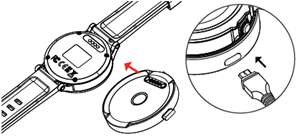
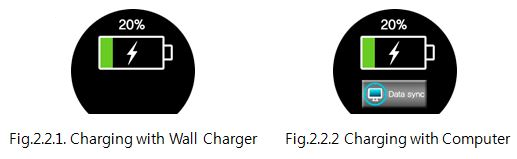

- Pressing the “Data sync” button should be discouraged during charging. Pressing the button may result in a slower charge or stop the charging altogether.
- If there is sweat or liquid on the charging terminals, corrosion may occur on the terminals. Clean the terminals before charging the battery.
- If the battery is completely drained, the WTX cannot be turned on immediately when the charging cradle is connected. Allow a depleted battery to charge for a few minutes before turning the WTX on.
- When the battery is charged in a high temperature room such as inside a car during the summer, the WTX may heat up and it can cause the battery to explode or deform the WTX.
- Connecting the charger improperly may cause serious damage to the WTX. Any damage caused by misuse is not covered by the warranty.
URL : http://help.golfbuddy.com/sList.asp?searchproduct=32&searchcategory=2&seq=1567&page=1&searchtext=