GolfBuddy Knowledgebase
-
Bluetooth
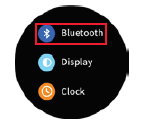
• ‘Main Menu’ → Tap Bluetooth On/Off to connect or disconnect with your mobile device
※ Turn on Bluetooth on your mobile device to pair
[Bluetooth Pairing]
1. Run GOLFBUDDY app on your mobile device
2. After login, select Find my GOLFBUDDY from the menu
3. Choose aim W10 from the menu to complete paring
※ Download the 'GOLFBUDDY Smart' App from either Android Play Store or Apple App Store
※ Visit (www.golfbuddy.com) for more information on App download and Bluetooth pairing
URL : http://help.golfbuddy.com/sList.asp?searchproduct=38&searchcategory=7&seq=1693&page=1&searchtext= -
Casting
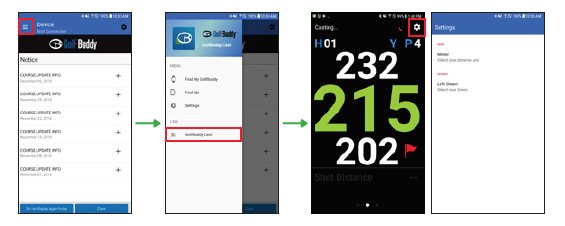
1. Run the GOLFBUDDY Smart App when AIM W10 is connected with your mobile device
2. Tap ‘GOLFBUDDY Cast’ from the menu
3. Your mobile screen will show “casted” information from the W10
URL : http://help.golfbuddy.com/sList.asp?searchproduct=38&searchcategory=7&seq=1694&page=1&searchtext=
.PNG)