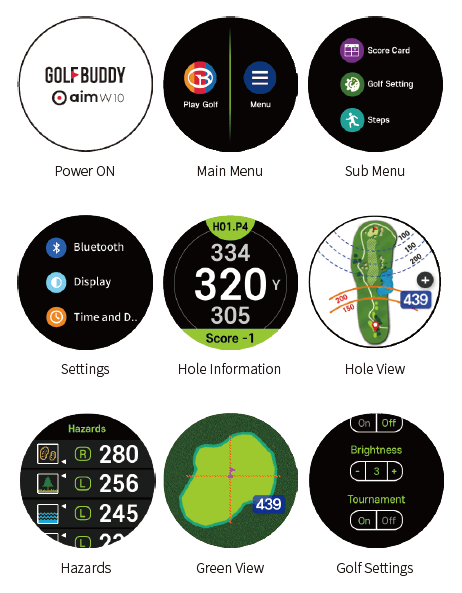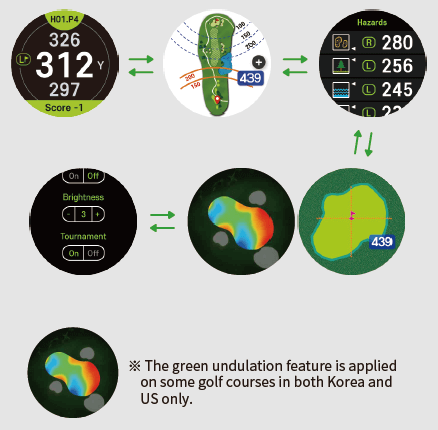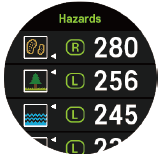GolfBuddy Knowledgebase
-
Device Overview
Device Overview

• Power & Screen ON/OFF, Previous Page
• Screen Lock ON/OFF
• End Golf Mode
URL : http://help.golfbuddy.com/sList.asp?searchproduct=38&searchcategory=6&seq=1678&page=1&searchtext= -
Golf Setting
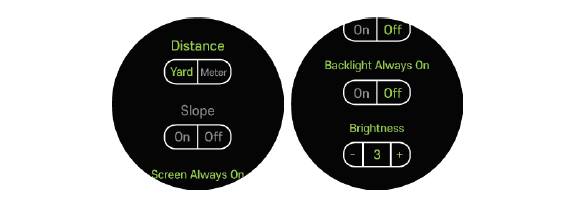
• Distance Unit, Screen Always on /Off, Dimming mode On/ Off, Screen brightness
※ Screen brightness / Always on mode will reduce the battery life.
URL : http://help.golfbuddy.com/sList.asp?searchproduct=38&searchcategory=6&seq=1684&page=1&searchtext= -
Screen Description
URL : http://help.golfbuddy.com/sList.asp?searchproduct=38&searchcategory=6&seq=1679&page=1&searchtext= -
Green View & Pin Placement
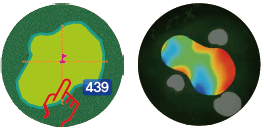
• You will see the shape of the green
• Touch he screen for 2 seconds to activate the Pin Placement feature → Move the Pin to any place on the Green and the Center distance reading will adjust accordingly
※ The green undulation feature is applied on some golf courses in both Korea and US only
URL : http://help.golfbuddy.com/sList.asp?searchproduct=38&searchcategory=6&seq=1683&page=1&searchtext= -
How To Use (video)
URL : http://help.golfbuddy.com/sList.asp?searchproduct=38&searchcategory=6&seq=1751&page=1&searchtext= -
Scorecard
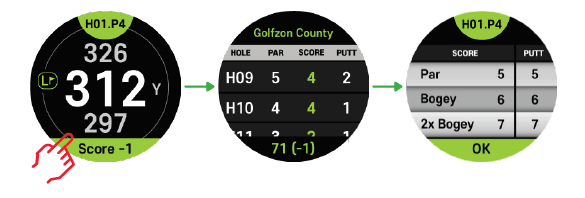
• Tap the Score ->Select the desired hole ->Scroll up/down to select the correct ‘Score’ & ‘Putt’ and tap ‘OK’ to complete
※ Entered scorecard can be viewed/edited in the menu.
URL : http://help.golfbuddy.com/sList.asp?searchproduct=38&searchcategory=6&seq=1685&page=1&searchtext= -
Screen Layout
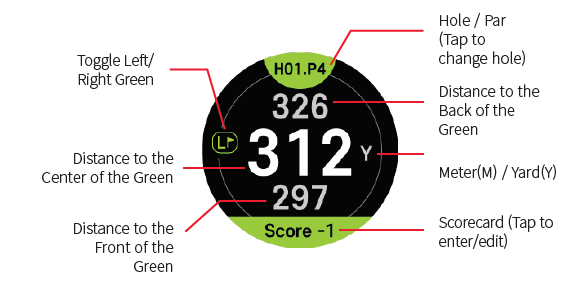
URL : http://help.golfbuddy.com/sList.asp?searchproduct=38&searchcategory=6&seq=1681&page=1&searchtext= -
Overview of Play Golf Features
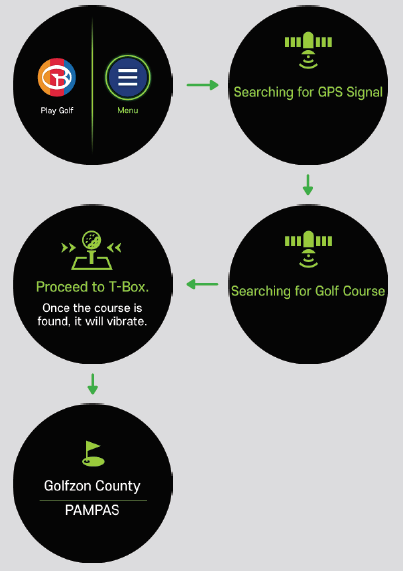
• ‘Main Menu’ → Tap ‘Play Golf’ icon to automatically search for the golf course.
※ GPS searching may take up to 2 minutes, or follow the instruction if the GPS signal is weak.
• On ‘Hole Information’ screen, swipe right to left to navigate Hole View, Hazards, Green View, and Golf Settings.
URL : http://help.golfbuddy.com/sList.asp?searchproduct=38&searchcategory=6&seq=1680&page=1&searchtext= -
Hole Layout
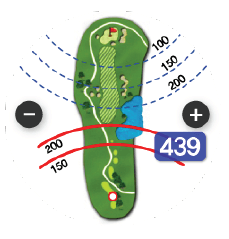
• Red Dot: Current location
• Red Arc: Distance from current location
• Blue dotted Arc: Distance from Center location
• +/- : Zoom In/Out
URL : http://help.golfbuddy.com/sList.asp?searchproduct=38&searchcategory=6&seq=1682&page=1&searchtext= -
Hazards
• Hazard distances from the Golfers position(farthest to closest)
• Hazards Icon Definitions
URL : http://help.golfbuddy.com/sList.asp?searchproduct=38&searchcategory=6&seq=1750&page=1&searchtext=