GolfBuddy Knowledgebase
-
Factory Reset & Software Update
• ‘Reset the device to factory setting by tapping ‘Reset’ icon from the menu
• Use GolfBuddy GB Manager to gain access to latest firmware and free course updates for 40,000+golf courses in 170+ countries
• Visit our website at www.golfbuddyglobal.com for more information on downloading the GB course Manager to access the latest firmware & course updates
URL : http://help.golfbuddy.com/sList.asp?searchproduct=38&searchcategory=3&seq=1691&page=1&searchtext= -
Motion Recognition
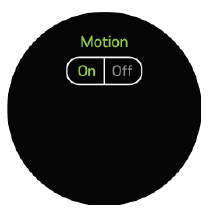
• ‘Main Menu‘ ->‘Motion Recognition On/Off
[On] : Use arm gesture (raise/down) to turn on/off the screen
[Off] : Use button only to turn on/off the screen
※ Motion Recognition is On by default
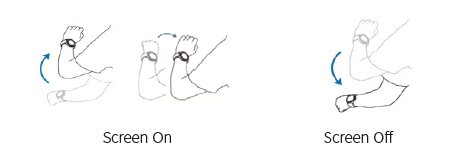
URL : http://help.golfbuddy.com/sList.asp?searchproduct=38&searchcategory=3&seq=1690&page=1&searchtext= -
Screen Lock Feature
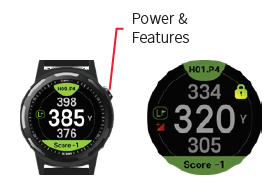
• Press the Power & Features button 3 times to lock/unlock the screen
URL : http://help.golfbuddy.com/sList.asp?searchproduct=38&searchcategory=3&seq=1688&page=1&searchtext= -
Change Left/Right Green
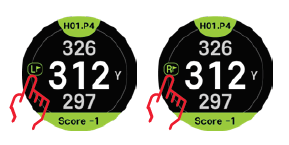
• Tap the L/R Change the L/R green
URL : http://help.golfbuddy.com/sList.asp?searchproduct=38&searchcategory=3&seq=1687&page=1&searchtext= -
Manual Hole Selection
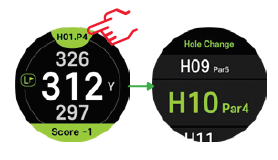
• Tap Hole & Par top -> Change the hole by scrolling up or down
URL : http://help.golfbuddy.com/sList.asp?searchproduct=38&searchcategory=3&seq=1686&page=1&searchtext= -
Disclaimer
• Please remove all the stickers before using..
• The W10 is water resistant and not water proof. Keep the device away from water or high humidity. Any defects caused by improper use might void the warranty.
• Functions will be limited in indoor due to lack of satellite reception
• Reset the unit, when you experience abnormal behavior or distance readings
• Use of 5V/300mA adapter is recommended as fast charging adapters may damage the unit
• Charging and storing the unit at extreme temperatures (-40° to 140° F, -40° C to 60° C) will harm the unit and void the warranty
• Date and time settings will be reset, when the battery is depleted and will have to be set again, once fully charged.
※ Images on the manual may change after software update
URL : http://help.golfbuddy.com/sList.asp?searchproduct=38&searchcategory=3&seq=1692&page=1&searchtext=