GolfBuddy Knowledgebase
-
Battery Will Not Charge
• Please check to make sure all the prongs on the charging cradle are protruding. If not
• Please make sure you inserted the unit correctly into the charging cradle and have the charging prongs correctly aligned onto the charging terminals on the back of the unit. You may have to shift the unit up and down to align correctly.
• Please clean the charging terminals on the back side of the unit using a Q-tip with a dab of rubbing alcohol.
• If you are still experiencing issues : Service Request Registration
URL : http://help.golfbuddy.com/sList.asp?searchproduct=25&searchcategory=2&seq=1445&page=1&searchtext= -
Battery Will Not Last
• If the unit does not last near 2 rounds of golf, please make sure you are charging the unit for about 4 hours prior to use.
• If you are charging through the USB port on the computer, please try charging directly through a wall charger for 4 hours.
• If it has been approximately 2 years since its first use, the battery may need to be replaced.
• If you are still experiencing issues : Service Request Registration
URL : http://help.golfbuddy.com/sList.asp?searchproduct=25&searchcategory=2&seq=1446&page=1&searchtext= -
Charging your Device
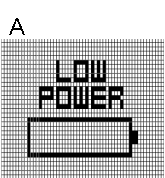
When the watch's power gets critically low, all functions are disabled and "LOW POWER" message will be displayed.
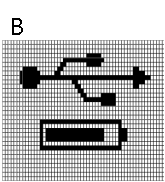
Plug the USB cable into a standard USB port. This USB cable is compatible with USB ports found on computers, laptops, in automobiles, or standard 5V AC USB chargers.
Insert the Micro USB cable plug into the Micro USB socket of the watch. Then the screen shown in the image to the right (image B) will display when the device is connected to the USB charging cable. This screen indicates USB data connection as well as battery charging.
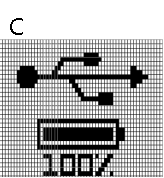
The battery indicator will display while charging, and will display 100% when fully charged. Then, remove the Micro USB cable from device.
If your WT6 battery display is empty when connected and shows a low-battery icon (image A), it indicates that a full charge has not been achieved. Check your connection to make sure the cable is properly aligned with the connector, and then allow the WT6 to charge until the battery shows 100%.
** IMPORTANT : DO NOT USE QUICK-CHARGER AC ADAPTERS TO CHARGE THE WT6 WATCH. DOING SO MAY CAUSE DAMAGE AND VOID THE WARRANTY. AC ADAPTERS SHOULD NOT EXCEED 5.0V. CHECK YOUR AC ADAPTER’S RATING PRIOR TO USING.
URL : http://help.golfbuddy.com/sList.asp?searchproduct=25&searchcategory=2&seq=1599&page=1&searchtext=